- Headline
- Sell Tickets and Manage Registration on WordPress
- Short Description
- Download and Discuss Premium, BusinessEvent Tickets Plus 6.0.5 version on NullPro Community. It is rar Extention type and 17.4 MB File size. From Event Tickets Plus have 1 Description Attachments, 10 discussion, 9 Updates, 1 Reviews, 368 Views.
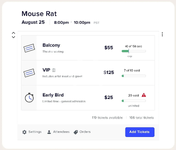
Event Tickets Plus adds features and functionality onto the core Event Tickets plugin, so you can sell tickets with WooCommerce or Easy Digital Downloads. You can sell tickets on any existing post type or use <a href="https://evnt.is/18vc">The Events Calendar</a> for a full events and ticketing solution. Event Tickets Plus gives you the power to keep ticket sales contained entirely within your site. This means no more sending buyers to a third-party portal or requiring an outside solution. Tickets have unique QR codes that make checking in your guests a breeze. Plus, the plugin allows you to take advantage of many of the powerful features already built into your commerce provider (reports, SKU tracking, etc) and apply those specifically to tickets. Whether soliciting free RSVPs to a community gathering or hosting a huge party with multiple price tiers, Event Tickets has got you covered.
= Event Tickets =
* Sell tickets to events directly within the event listings. You can control the branding, look and feel to be consistent with your site's appearance.
* Set different price tiers, limit the number of tickets available, and select timeframes for when tickets are available/unavailable.
* Generate reports (courtesy of your chosen commerce provider) on an event-wide or ticket-specific basis.
* Send printable PDF tickets to purchasers via email.
* Confirm and check in attendees at the door with QR coded tickets.
== Installation ==
1. From the dashboard of your site, navigate to Plugins --> Add New.
2. Select the Upload option and hit "Choose File."
3. When the popup appears select the event-tickets-plus.x.x.zip file from your desktop. (The 'x.x' will change depending on the current version number).
4. Follow the on-screen instructions and wait as the upload completes.
5. When it's finished, activate the plugin via the prompt. A message will show confirming activation was successful.
6. For access to new updates, make sure you have added your valid License Key under Events --> Settings --> Licenses.
