- Headline
- Gastro is a Restaurant extension for NexoPOS 3.x. It provides a bunch of features designed to ease.
- Short Description
- Download and Discuss Premium, BusinessGastro - Restaurant Extension for NexoPOS 3.x v2.3.109 version on NullPro Community. It is zip Extention type and 7 MB File size. From Gastro - Restaurant Extension for NexoPOS 3.x have 1 Description Attachments, 249 Views.
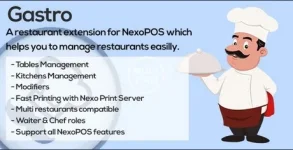
Download Gastro - Restaurant Extension for NexoPOS 3.x Nulled Free CodeCanyon 20242963
Gastro is a Restaurant extension for NexoPOS 3.x. It provides a bunch of features designed to ease restaurant management from the stock management, the table management to the kitchen management. It includes 2 new roles which are Waiters (who can place orders) and chefs who can handle orders sent to the kitchen.
Gastro is designed for small (Fast Food) & large restaurants with a huge workload. The setting available makes it easy to adjust Gastro to your restaurant needs. For instance, you can disable the kitchen screen, if you would like only to use Kitchen printing; you can create multiple kitchens or just use one kitchen that handles all the orders; you can restrict what a waiter can do and have full control on how your restaurant is working.
Sometimes, you’ll have a customer willing to pay for another customer order. This could be made by joining both orders together, and this is possible on Gastro.
Most of the time, a waiter will confuse the table and place an order on the wrong table or your customer might want to change their table once they have placed an order. Gastro allows you to move an order from one table to another in a very smoth way.
- Table & Area Management
- Waiter & Chef Role
- Multiple Kitchens & Printing
- Items Modifiers
- Kitchen Screen with vocal notification
- Waiter Screen
- Order Split, Merge and Moving
- Orders Types: Dine In, Take Away, Delivery
- Fast Printing with Nexo Print Server
By providing new roles, Gastro lets you define exactly what is the capacity, in terms of permissions, what can a member of your staff do. Typically, Large restaurant has Waiters and Cashiers. In that situation, the waiter place order, and the payment is made from the cashier end. Gastro lets you then hide the payment button for the waiter to ensure that the payment is made at once a single place (cashier terminal).
Regarding the chef, his only action is to handle the orders that are sent to the kitchen. He then has access to a kitchen where he can manage the meal state (Pending, Ongoing, Ready). If you don’t have a kitchen screen, you can still disable that and have a printer that will just print new orders or new meals added on an already occupied table.
By default a single kitchen is enabled. This solution usually fit small restaurant needs. However, most of the time, you’ll define many kitchens which handle different type of meals. For instance a drink kitchen, a pizza kitchen or a kitchen for homemades dishes. We call that Split Printing at the Kitchen Learn More.
Your meal could have variations, and most of the time your customers will have different tastes. A modifier is then a variation that you can add on top of a meal to adjust the meal for the customers’ needs. But it can also be used to sell different types of meal sizes, for example, Pizza X, Pizza XL or Pizza XXL with different prices that update the original item price.
Kitchen Screen & Vocal Notification
The kitchen screen is made to ensure that your chef has a visual overview of the orders that are placed and pending. Using this feature is highly recommended as it ensures you to process orders according to their priority. There is a useful feature shipped with that, which is the Vocal Notification. Since we know the chef will most of the time have his eyes on the meals he’s cooking, the vocal notification is there to remind him to have a look at the screen when a new order is placed.Since the chef has a screen where he can monitor new orders, the waiters have a UI where they can monitor ready meals. We believe, order should be served as they are ready to the customer. So, once a meal is ready, the waiter can see the order and “collect” it, which changes the status of the meal from “ready” to “collected”. Therefore, the customers won’t have to wait that the entire order is ready before starting savoring their meals.
This happens more than frequently that you have customers willing to pay their orders separately while they have placed that order as a single one. Gastro provides a feature that makes an order can be divided according to the meals available, into a desired number of orders. Each order could then been paid separately, from the table history.Learn More
It’s common to have customers willing to merge their order together. Gastro offer a way to combine then 2 orders into one, and the payment will be made once
Sometime, your customers would like to change their table. It’s also possible from Gastro to move an order from one table to another. This feature could also be useful if the waiter has mistakenly selected the wrong table
Orders Types : Dine in, Take Away, Delivery
Gastro can be used for a traditionnal restaurant with a Dine In order type, but it can also be used for fast-food having a delivery system. The good news here is that you can use all orders type at the same time or choose the one that match your actual restaurant service.Thanks to Nexo Print Server, you can have a silent and fast printing at your kitchen and at the cashier terminal. You don’t have to worry about using Tablets or Smartphone to place an order as Nexo Print Server works on a local network so, even placed on a phone, the order will print at the kitchen and/or to the cashier terminal.