- Headline
- a simple and lightweight WordPress plugin for Elementor to create a timeline for your website
- Short Description
- Download and Discuss Premium, BusinessTimeliner – Timeline for Elementor 1.0.3 version on NullPro Community. It is rar Extention type and 3.2 MB File size. From Timeliner – Timeline for Elementor have 1 Description Attachments, 110 Views.
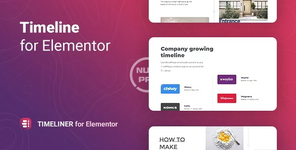
Timeliner is a simple and lightweight WordPress plugin for Elementor to create a timeline for your website in a horizontal or vertical format. It is a great way to display events in chronological order, personal/company history, your projects, or any other information. Such a fully responsive attractive storyline helps to catch the attention of your visitors and increase conversion. It can automatically adapt from horizontal to vertical mode at a certain screen width that you can specify in the settings.
Using the custom content, you can add any kind of necessary information to your timeline. Customize a display layout of the block: create, delete, reorder or copy each of the elements such as Image, Title, Description, Button. With the available options, you can control the number of displayed timeline entries per screen or specify the first item. The plugin allowing to create as many storylines as your project requires providing space for creativity. The Timeline WordPress plugin can be useful for different types of sites like personal/corporate blogs, portfolios, galleries, lifestyle, news portals, and many others.
The item package includes 5 prepared templates to help you get started quickly with the Timeline and will inspire you to create your unique project.
Flexible and straightforward style settings will help you set up the display of each element in accordance with your requirements and wishes. Change the color, typography, background color, border, margins, padding for timelines items or apply CSS filter for images of entries to get the unique result. All this can be configured directly from the Elementor’s interface and does not require additional code knowledge.
Timeline for Elementor is exceptionally compatible with all modern browsers. It does not matter which browser users view your site: Chrome, Firefox, Opera, Safari, or Edge. Everything will look great on all devices and in all browsers.
Features of the Timeliner WordPress plugin for Elementor
- Horizontal and vertical display modes
- Changing the timeline display mode depending on the screen width
- Settings the number of visible items
- Setting the start item number
- Custom content of items
- Сustom items layout
- Flexible style settings
- Perfect for Elementor 2.5 and higher
- Works well with all WordPress themes built on Elementor
- Totally Seo Friendly
- Included pot file for quick translation on any language
- Perfect for RTL direction
- Fast and smooth installing
- Tested and compatible up to WordPress 5+
- Lightweight and Fast
- All major browsers supported Chrome, Firefox, Safari, Opera, and Edge
- Easy to use and customize with modern User Interface
- Installation Guide and detailed Users Manual
- Six months Included Support for CodeCanyon buyers