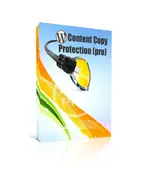- Headline
- it may cost you more than this for just writing one article or designing one image inside it
- Short Description
- Download and Discuss Premium, BusinessWP Content Copy Protection & No Right Click (PRO) 15.3 version on NullPro Community. It is rar Extention type and 2 MB File size. From WP Content Copy Protection & No Right Click (PRO) have 2 Description Attachments, 19 discussion, 18 Updates, 649 Views.
For sure, it may cost you more than this for just writing one article or designing one image inside it, isn’t it?
This is real, Our plugin price is really nothing besides your website’s real value which you should protect from content thieves.
This is real, Our plugin price is really nothing besides your website’s real value which you should protect from content thieves.
- Protect your content from being selected and copied.
- No one can right-click on images from your site if you don’t want them to.
- (*NEW) Get full control over Right-Click or context menus.
- Show alert messages, when the user right-clicks on images, text boxes, links, plain text,… etc.
- Disable the keys CTRL+A, CTRL+C, CTRL+X, CTRL+S or CTRL+V, or CTRL+U.
- (*NEW) Watermark your images on the fly.
- Very modern watermarking styles.
- Exclude images by name & size (manually) from watermarking:
- Admin can exclude pages or posts from being copy protected.
- Admin can disable copy protection for admin users. (If the admin is there you don’t need to protect it.)
- Exclusion from protection can be applied to any user type.
- Aggressive image protection (It’s not easy or it’s impossible for expert users to steal your images !).
- Compatible with all major theme frameworks.
- Compatible with all major browsers.
- You can also choose where this Plugin should work like All Pages (including Home Page and all other Pages and Posts), Home Page, or Custom Pages/Posts using the Settings Page options.
- Multiple Text and Image Protection layers.
- Enable Right Click on hyperlinks or any type of elements added.
- Take action when JavaScript is disabled.
- Opposite mode to protect certain URLs only.
- New flat interface.